Bloom
Bloom is an augmented reality (AR) flower arrangement game where players can design intricate floral arrangements in their own space. Once completed, these arrangements can be shared on social media or sent as virtual gifts to friends and family. Combining technology and artistry, Bloom makes the joy of flower arranging accessible to anyone, anywhere.

The problem
The idea for Bloom stemmed from a love of flowers and a frustration with the challenges of practicing floral design—buying flowers is expensive, options for individual or unique stems are limited, and local shops and grocery stores often carry only basic assortments, making experimentation difficult.
The solution
Bloom was created to solve this problem: an AR experience where players can arrange flowers without limitations. The goal was to provide a fun, creative, and affordable way to practice flower arranging, explore different styles, and share unique designs with others.
Key Features
Vase Selection: Choose from various vase styles to match different floral aesthetics.
Flower Placement: Pick flowers, drag and drop them into the vase, and adjust their position with intuitive controls.
Adjustable Angles: Rotate and view arrangements from every angle for a perfect design.
AR Display: See completed arrangements in your real-world space using AR for an immersive experience.
Social Sharing (Future): Share your designs on social media or send them as virtual gifts to friends and family.


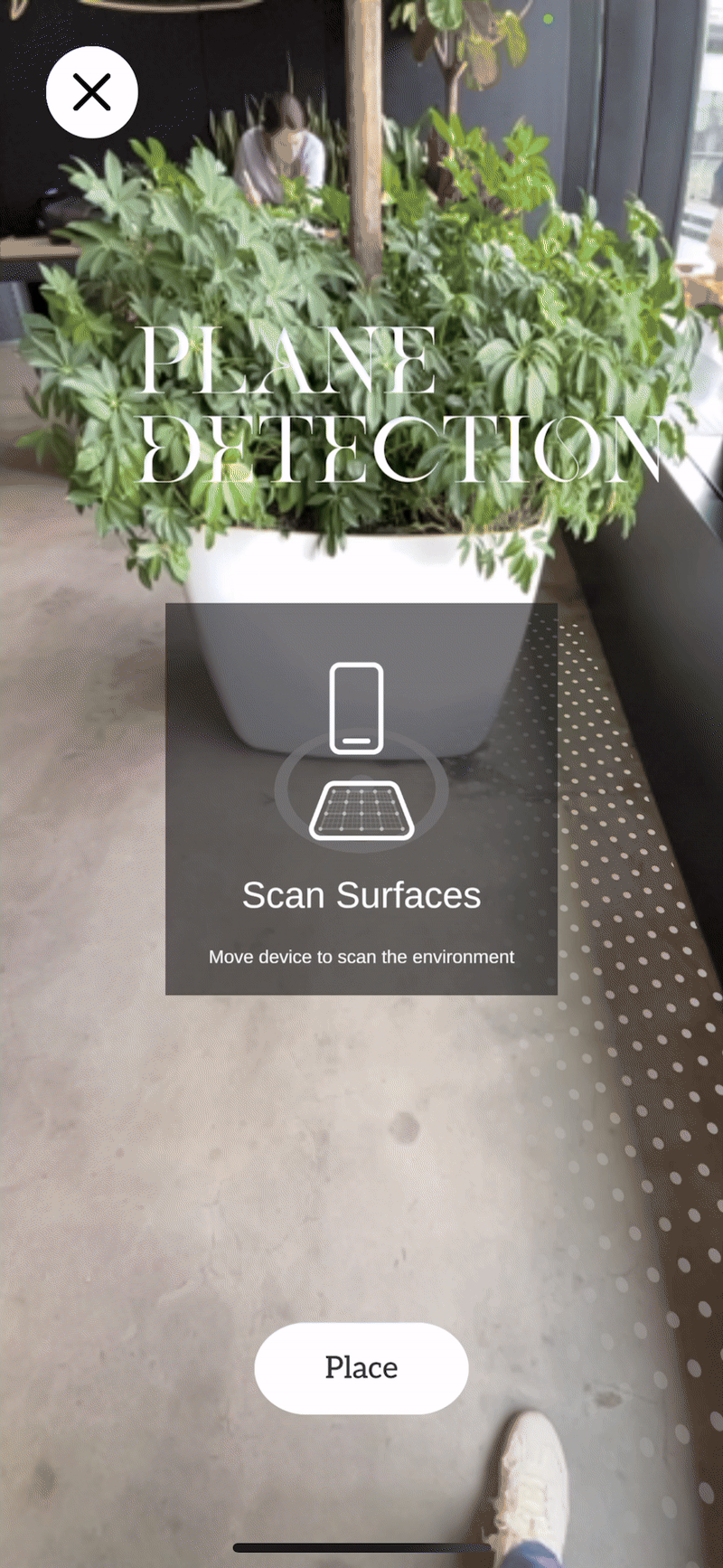
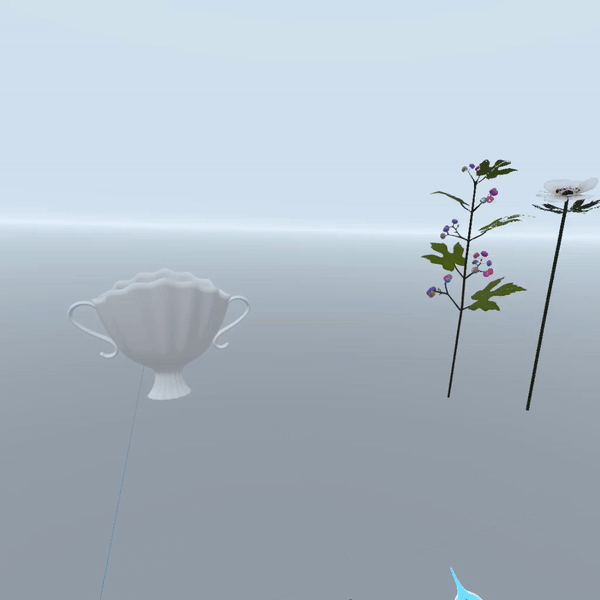
3D Modeling
Flowers were modeled with a slightly stylized look to balance aesthetic appeal and performance. Reference images of single stems from multiple angles ensured accuracy, while low polygon counts maintained efficiency.

UI Design
The UI for Bloom was crafted to be elegant and minimalistic, ensuring the focus remains on the floral creations. The interface was designed for both mobile and mixed-reality platforms, with early development prioritizing mobile AR.

Bloom: Available Now
Bloom is now live on the App Store and Google Play Store.
Marking the first milestone in an ongoing product journey. This initial release represents just the beginning—early user feedback has been encouraging, validating Bloom’s potential as a creative and accessible flower-arranging experience. With more flowers, features, and creative tools coming up, Bloom will continue to grow through iteration and community feedback.
Research and Validation
To gauge interest in Bloom, an early-stage prototype was created in ShapeXR and shared on LinkedIn. The response was overwhelming, to this day we have 26,765 impressions, 287 likes, and over 40 comments. Feedback included insights that helped refine the concept.
Have an idea in mind?
Let’s Get in touch
Copyright© 2026 Wonder Lab®
Bloom
Game Design
3D Modelling
Game Development
Bloom is an augmented reality (AR) flower arrangement game where players can design intricate floral arrangements in their own space. Once completed, these arrangements can be shared on social media or sent as virtual gifts to friends and family. Combining technology and artistry, Bloom makes the joy of flower arranging accessible to anyone, anywhere.

The problem
The idea for Bloom stemmed from a love of flowers and a frustration with the challenges of practicing floral design—buying flowers is expensive, options for individual or unique stems are limited, and local shops and grocery stores often carry only basic assortments, making experimentation difficult.
The solution
Bloom was created to solve this problem: an AR experience where players can arrange flowers without limitations. The goal was to provide a fun, creative, and affordable way to practice flower arranging, explore different styles, and share unique designs with others.
Key Features
Vase Selection: Choose from various vase styles to match different floral aesthetics.
Flower Placement: Pick flowers, drag and drop them into the vase, and adjust their position with intuitive controls.
Adjustable Angles: Rotate and view arrangements from every angle for a perfect design.
AR Display: See completed arrangements in your real-world space using AR for an immersive experience.
Social Sharing (Future): Share your designs on social media or send them as virtual gifts to friends and family.


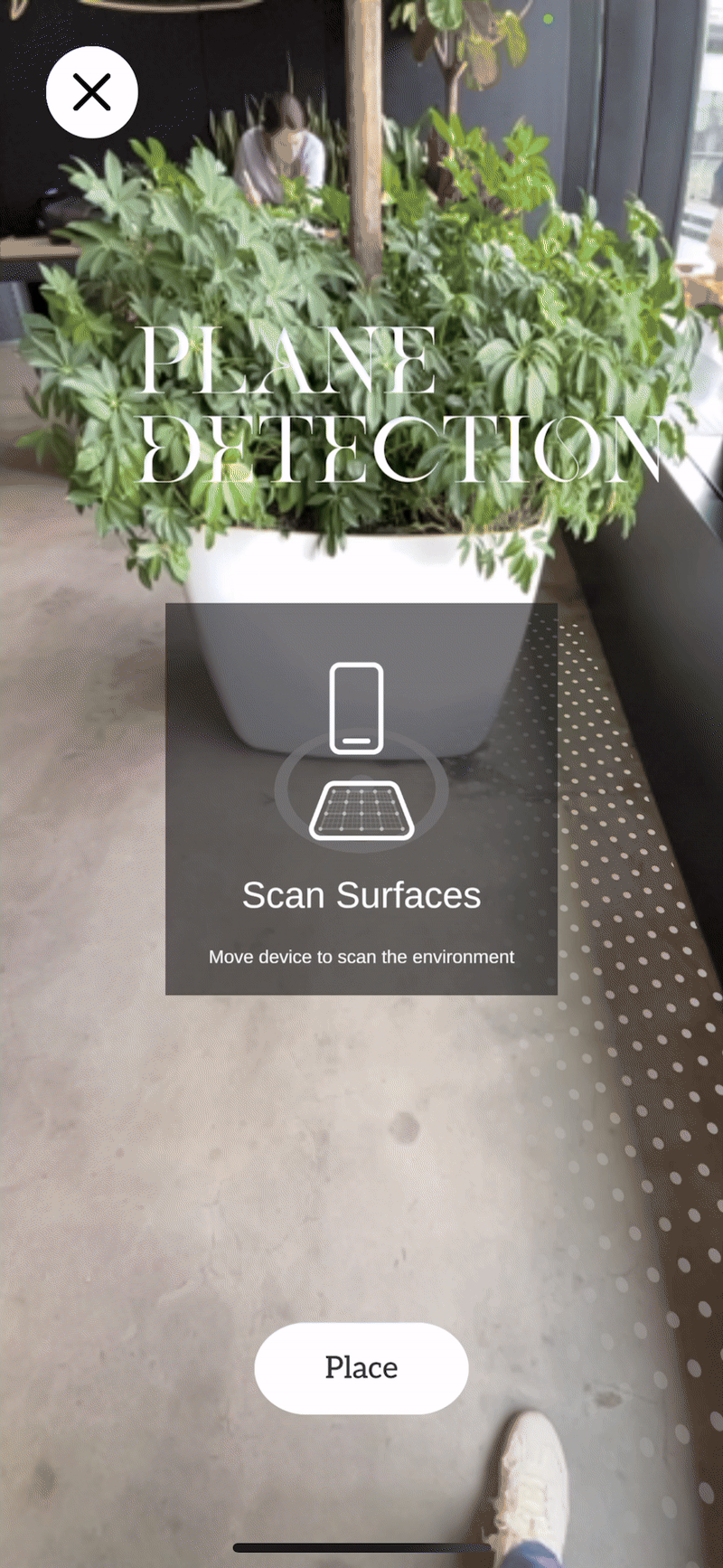
Research and Validation
To gauge interest in Bloom, an early-stage prototype was created in ShapeXR and shared on LinkedIn. The response was overwhelming, to this day we have 26,765 impressions, 287 likes, and over 40 comments. Feedback included insights that helped refine the concept.
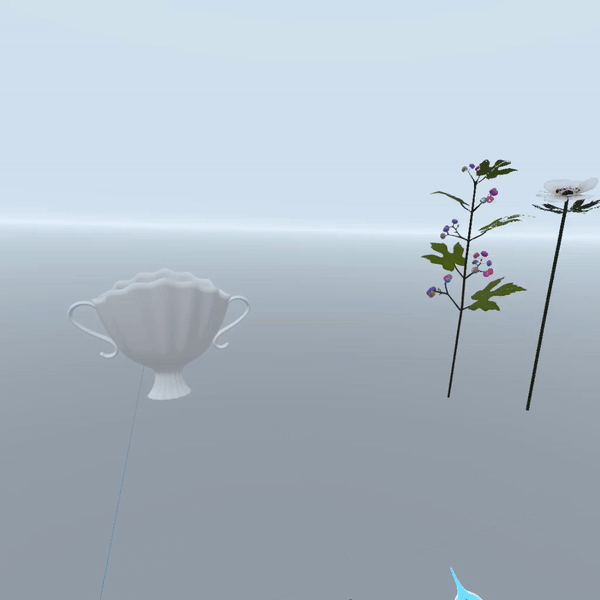
3D Modeling
Flowers were modeled with a slightly stylized look to balance aesthetic appeal and performance. Reference images of single stems from multiple angles ensured accuracy, while low polygon counts maintained efficiency.

UI Design
The UI for Bloom was crafted to be elegant and minimalistic, ensuring the focus remains on the floral creations. The interface was designed for both mobile and mixed-reality platforms, with early development prioritizing mobile AR.

Bloom: Available Now
Bloom is now live on the App Store and Google Play Store.
Marking the first milestone in an ongoing product journey. This initial release represents just the beginning—early user feedback has been encouraging, validating Bloom’s potential as a creative and accessible flower-arranging experience. With more flowers, features, and creative tools coming up, Bloom will continue to grow through iteration and community feedback.
Have an idea in
mind?
We’d love to explore it with you.
Let’s Get
in touch
Copyright© 2026 Wonder Lab®
Bloom
Game Design
3D Modelling
Game Development
Bloom is an augmented reality (AR) flower arrangement game where players can design intricate floral arrangements in their own space. Once completed, these arrangements can be shared on social media or sent as virtual gifts to friends and family. Combining technology and artistry, Bloom makes the joy of flower arranging accessible to anyone, anywhere.

The problem
The idea for Bloom stemmed from a love of flowers and a frustration with the challenges of practicing floral design—buying flowers is expensive, options for individual or unique stems are limited, and local shops and grocery stores often carry only basic assortments, making experimentation difficult.
The solution
Bloom was created to solve this problem: an AR experience where players can arrange flowers without limitations. The goal was to provide a fun, creative, and affordable way to practice flower arranging, explore different styles, and share unique designs with others.
Key Features
Vase Selection: Choose from various vase styles to match different floral aesthetics.
Flower Placement: Pick flowers, drag and drop them into the vase, and adjust their position with intuitive controls.
Adjustable Angles: Rotate and view arrangements from every angle for a perfect design.
AR Display: See completed arrangements in your real-world space using AR for an immersive experience.
Social Sharing (Future): Share your designs on social media or send them as virtual gifts to friends and family.


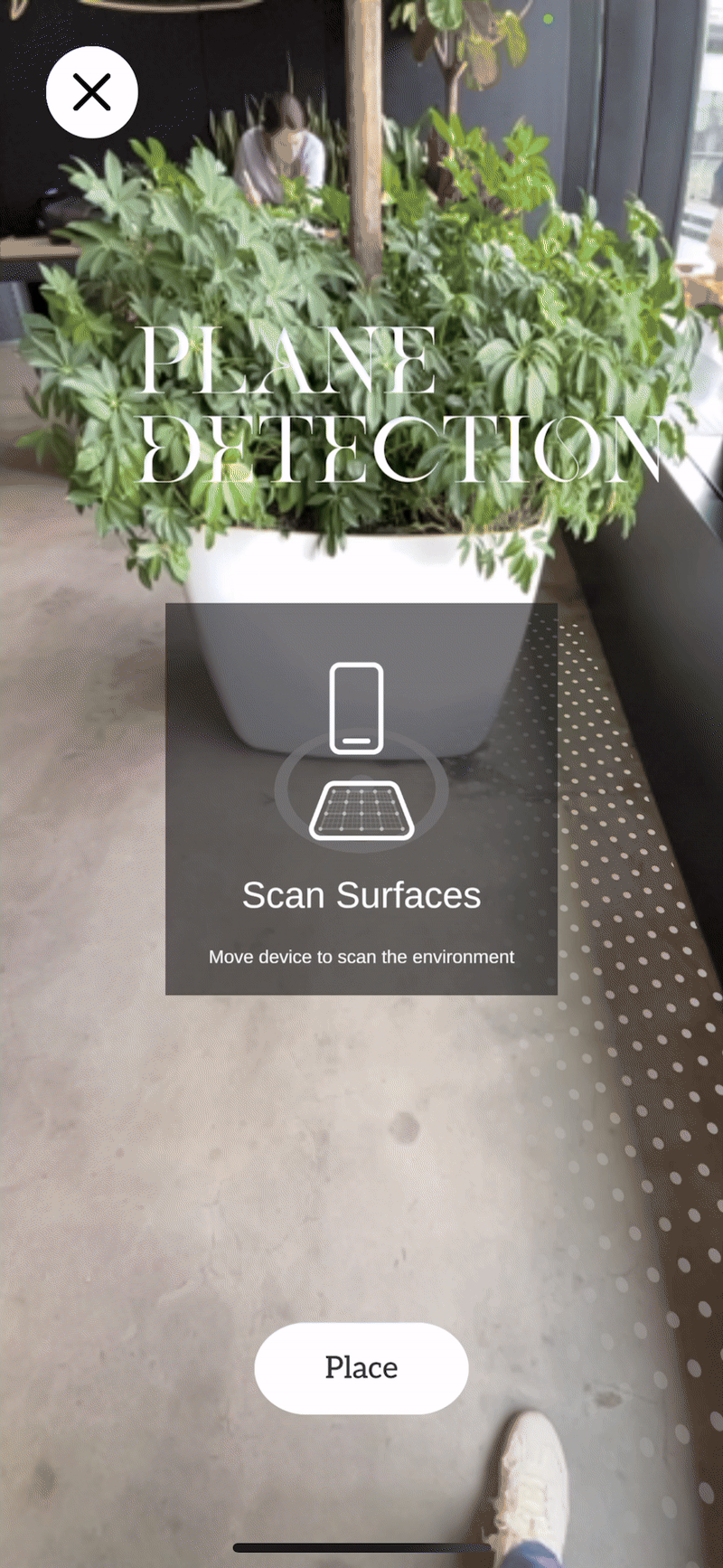
Research and Validation
To gauge interest in Bloom, an early-stage prototype was created in ShapeXR and shared on LinkedIn. The response was overwhelming, to this day we have 26,765 impressions, 287 likes, and over 40 comments. Feedback included insights that helped refine the concept.
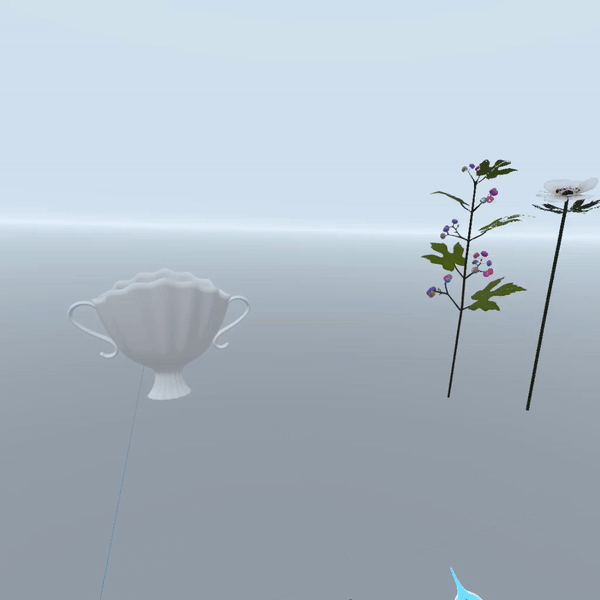
3D Modeling
Flowers were modeled with a slightly stylized look to balance aesthetic appeal and performance. Reference images of single stems from multiple angles ensured accuracy, while low polygon counts maintained efficiency.

UI Design
The UI for Bloom was crafted to be elegant and minimalistic, ensuring the focus remains on the floral creations. The interface was designed for both mobile and mixed-reality platforms, with early development prioritizing mobile AR.

Bloom: Available Now
Bloom is now live on the App Store and Google Play Store.
Marking the first milestone in an ongoing product journey. This initial release represents just the beginning—early user feedback has been encouraging, validating Bloom’s potential as a creative and accessible flower-arranging experience. With more flowers, features, and creative tools coming up, Bloom will continue to grow through iteration and community feedback.
Have an idea in
mind?
We’d love to explore it with you.
Let’s Get
in touch
Copyright© 2026 Wonder Lab®